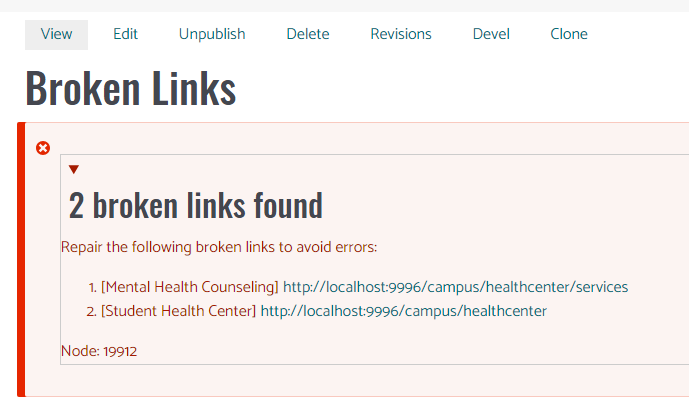The internet isn't a constant. Links change when a website is updated or changes hands. Sometimes entire websites cease to exist. And no one likes to click on a link, expecting an informative resource, and see the dreaded "404 Not Found."
To help you keep your resources current and prevent student frustration, the College website has implemented Drupal's Node Link Report module. This will check your content for you every time you go to edit it.
Reading the Link Checker
if you're logged in and visit a page, you will now see a link report at the top:
Now, your content hasn't gone anywhere. Just scroll past the link report and you'll see it. Also, the link report only displays to people who are logged in.
This report shows links that the checker has found two questionable links. They are, indeed, from the old campus website, and no longer work.
A few examples of links that might be bad or not work:
- A District page that has been deleted
- A page whose URL has been changed
- A link to an Outlook resource that might not display in a browser
- A link to a Zoom meeting, including things like a password
About False Positives
When using the link checker, you will notice that sometimes it flags links which actually work. This is an ongoing bug in nearly all link checkers. There usually aren't many, and you will just need to verify each flagged link.
I Found Bad Links...Now What?
The module isn't able to do everything for you. Once you see possible bad links on your page, you will need to verify each one by clicking on it.
If the link works in the way you want, it's a false positive. You can safely ignore it.
If you get "Not Found" or some other undesirable response, click Edit and either delete the link entirely, or update it to either the new Web address, or to another online resource.