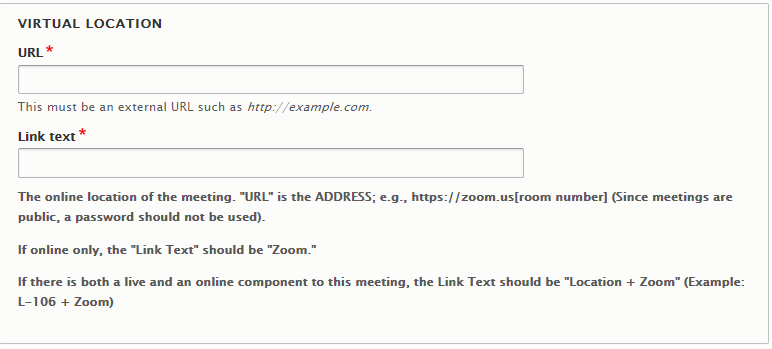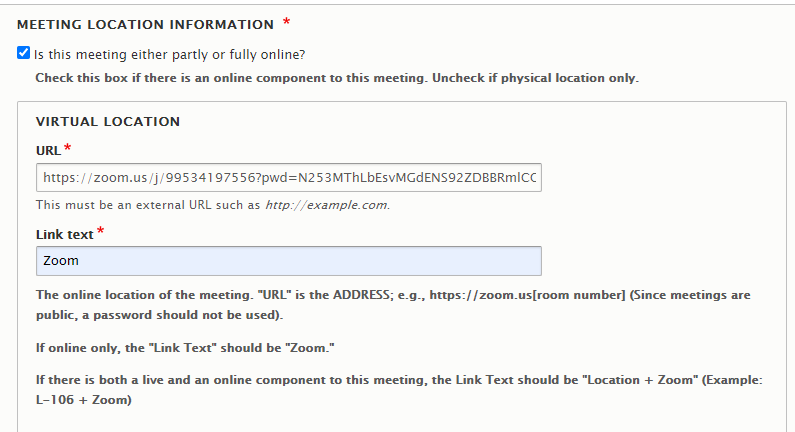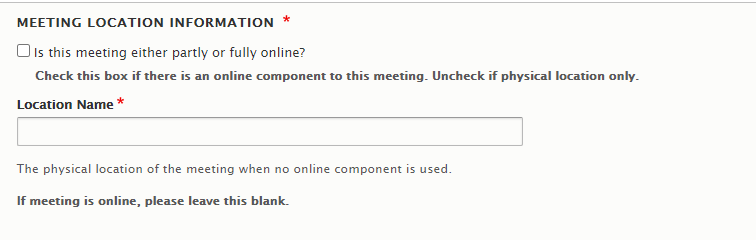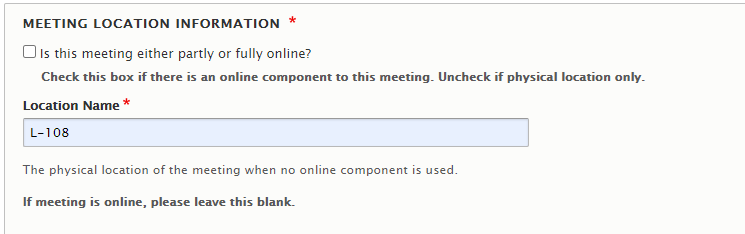When creating a committee meeting, most of the elements are self explanatory if you've been to the training. However, a new feature has been implemented--the ability to differentiate between an meeting that is online and one that is in person.
For Online Meetings
The Location field contains a checkbox labeled Is this meeting either partly or fully online? If there is an online component to your meeting, this box should be checked. You will see the following display:
The URL field should be the Zoom address for your meeting.
The Link text field should be "Zoom." If the meeting is held both in-person and online, include the room number, such as "L-106 + Zoom"
In-person Only Meetings
Leave the URL and Link text fields blank. Uncheck the box.
The Location Name field should include the room number, as usual.
With the exception of this feature, the process for creating a committee meeting remains the same.