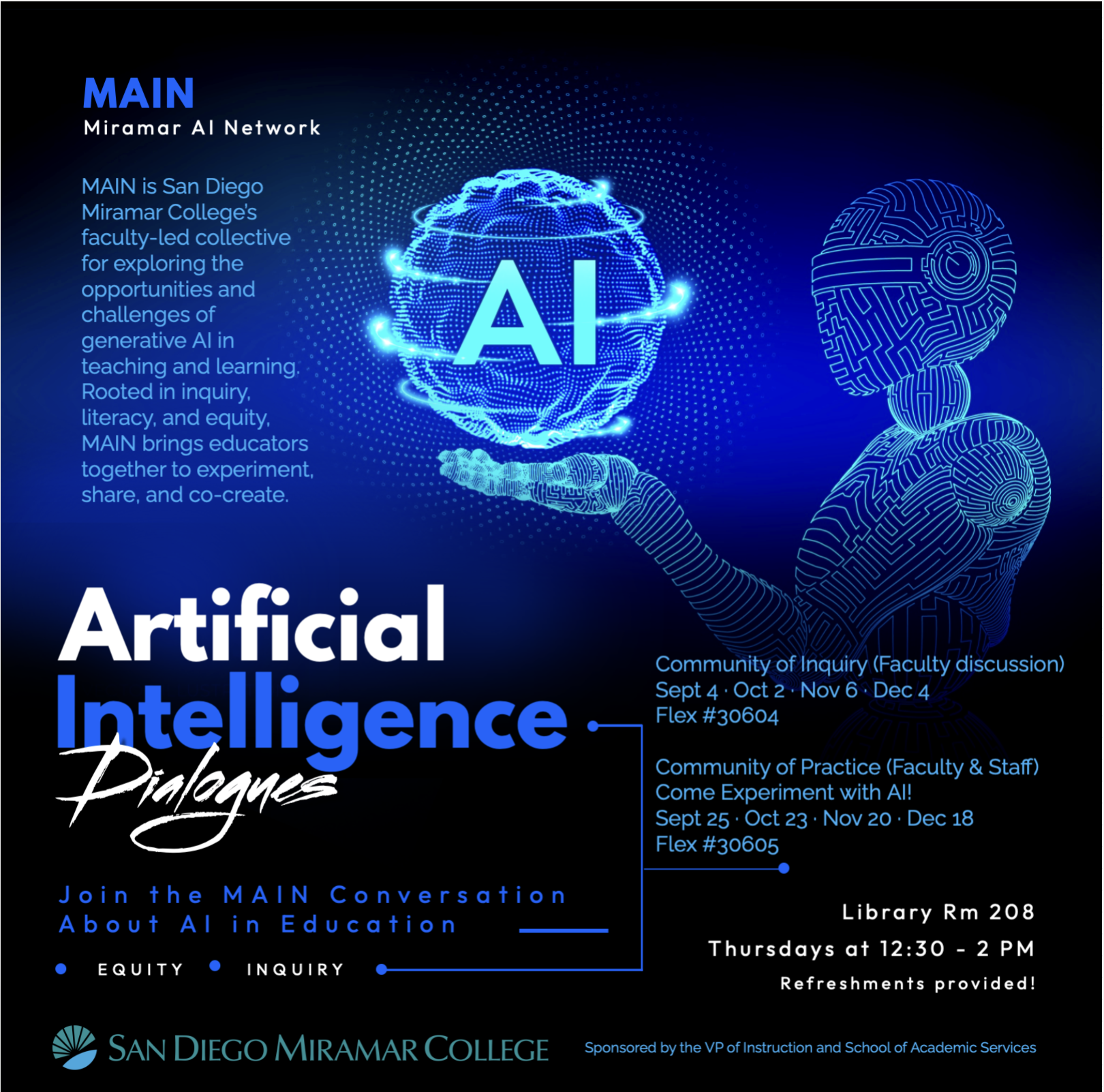Library Research: Tools & Assistance
- OneSearch (find articles, books, videos, and more)
- Articles & Databases
- eBook Collections
- Open-Access Collections
- Streaming Video Collections
- Get Research Assistance from a Librarian
- Research Guides
- Other Libraries
Announcements & Information
Spring 2026 Semester Hours (February 2nd - June 1st)
- Monday-Thursday from 8:00am to 6:00pm
- Friday from 9:00am to 1:00pm
- Closed Saturday, and Sunday
- Holiday Closure
- February 13-February 16, 2026 (Presidents Day)
- March 30-April 3, 2026 (Spring Break)
- May 25, 2026 (Memorial Day)
Logging on to Library Resources, Canvas, and More
Be sure to sign up for your SDCCD student email account. You will need a student email account to log on to library databases, ebooks, streaming videos, Canvas, etc., using Single Sign-On (SSO) technology. Important library reminders and notifications will be sent to your "student.sdccd.edu" email. If you haven't already done so, here is information on creating your student email account.
Once you have your email account, you will next need to set up multi-factor authentication (MFA). Here are instructions for setting up your multi-factor authentication.
Laptop & Equipment Checkout Information
- We have laptop computers available for you to borrow. Request a laptop online, and one will be held for you at the library. When your laptop is ready for pickup, we will send a notice to your "student.sdccd.edu" email account.
- Other technology equipment can be requested online and picked up at the library:
- Detailed information about checking out and returning library materials can be found on our Checkout Policies page.
- For questions about the checkout and return process, you can call 619-388-7310. If we are closed, leave a message or send an email to: [email protected].
- How to pay your fines/fees
Announcement for Active Duty Military Students at MCAS
If you are an Active Duty military student stationed at MCAS, you now have the opportunity to request a calculator or book to be sent directly to MCAS for pickup at The Hub (Bldg 5305). To help us prioritize and expedite your request, please remember to indicate your Active Duty status and current station in the comment section of your request form.
Note on Technology Equipment Requests: Laptop and technology equipment (such as webcams, keyboards, mice, and headsets) cannot be shipped to the base. After receiving your confirmation email, you must come in person during our library service hours to pick up these items.
Thank you for your service. We are here to support your educational journey and are committed to meeting your needs.
We Have Electronic Resources For You!
You can access ebooks, online full-text articles, and streaming videos anytime!
- Current Miramar College students, faculty, and staff have 24/7 online access to the library's online article and reference databases, ebook collections, and streaming video resources that are searchable through the OneSearch platform.
- Personalized assistance and support—from your Miramar Faculty Librarian team—is also available as follows:
- For an overview of all options for getting research help, please see our Reference Assistance page.
- For library public service or reference assistance questions, please email our Library Dept. Chair/Public Services Librarian (Mary Hart) at [email protected].
- For library instruction or OER questions, please email our Instruction/OER Librarian (Angela Boyd) at [email protected].
Library Workshops
The library's popular walk-in workshops are presented on Wednesdays at 12:30 PM. Each weekly 30-minute workshop is devoted to a different topic. Check out our workshop schedule and come join us in room L-208.
Note: Workshops and Librarian Open Office Hours are available online via Zoom between 6:00 PM - 7:00 PM each Wednesday. If you can't make it to the library in person, see our virtual workshop/office hours schedule for details.
Free New York Times Subscriptions
The Miramar College Library is now offering FREE access to the online version of The New York Times as a special benefit to all Miramar students, faculty, and staff. Here are details and instructions for setting up your own personal free subscription.
Returning Your Checked-Out Library Books
A self-service bookdrop is located near the main entrance to the H Building (Arts and Humanities).
To get there, enter parking lot #2 from Black Mountain Road and head for the H Building. The bookdrop is located close to the curb right in front of the main entrance. Simply swing by and drop your books into the slot.
There is also a self-service bookdrop just outside of the library's main entrance on the second floor of the LLRC building.
Note: Laptop computers and calculators cannot be returned in the bookdrop.
Contact Info & Hours
Phone numbers
- For general library information, call 619-388-7310.
- For research help during business hours, call the Reference Desk at 619-388-7611.
- For additional research help options, see our Reference Assistance page.
Library hours
Spring 2026 Hours (February 2 - June 1, 2026)
- Monday-Thursday: 8:00am-6:00pm
- Friday: 9:00am-1:00pm
- Closed Saturday and Sunday
- Holiday Closure
- February 13 - February 16, 2026 (Presidents Day)
- March 30 - April 3, 2026 (Spring Break)
- May 25, 2026 (Memorial Day)
Online resources and support are available 24 hours a day, 7 days a week through LibChat.