Single Sign-On (SSO) Now Required to Access District Services
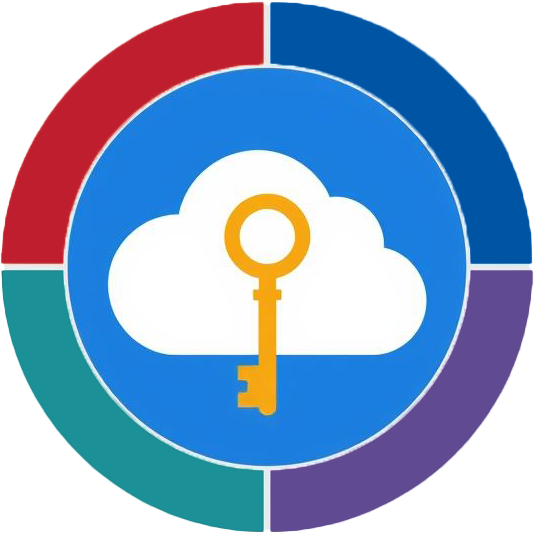
Starting October 13, all students must use Single Sign-On (SSO) with Multi-Factor Authentication (MFA) to access district services — including the mySDCCD portal, Canvas, Microsoft 365, and applying for DSPS services through MyDSPS.
What to Expect
New students – After applying to the college you will receive an email with your new student.sdccd.edu address and a temporary password. You'll need to activate your account and set up MFA before you can access district systems or enroll in classes.
Continuing Students – Continue using your SDCCD email and password. You will be automatically directed through the SSO login screen when accessing supported systems. If you do not have an SDCCD email address, please contact the Help Desk for assistance.
Single Sign-On (SSO), student email, and MyApps account will allow you to:
- Receive official messages from the San Diego Community College District
- Use one secure login (SSO) for all district services
- Gain access to Microsoft 365 tools like Word, Excel, and OneDrive (with 1 TB of storage) *Available after course enrollment
How to Get Started
Follow this step-by-step setup guide to activate your student email and complete your SSO and MFA setup.
SSO and Student Email Setup Guide
Need Help? We Are Here To Support You!
If you need assistance, please don't hesitate to reach out to us through any of the following methods:
- In Person: Visit the Tech Hub located by the Admissions Office in K1-Second Floor Lobby
- Online: Create a help desk ticket at the Student Support Desk
- Phone: Call 619-388-7000. Help is available during business hours (Mon-Thurs 8am-4:30pm, Fri 8am-1pm)