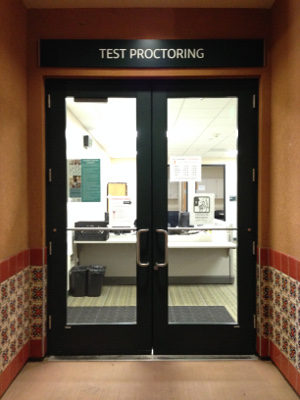
The Disability Support Programs and Services (DSPS) department at Miramar College authorizes appropriate academic accommodations, including Test Proctoring, after thorough review of disability documentation and an extensive interactive process between the student and the DSPS Counselor.
Our Test Proctoring Center provides a distraction reduced environment for students to take their exams. We provide students with disabilities equal access to their testing ability and assist students in accommodating their functional limitations.
Testing accommodations can be provided by either the instructor or the DSPS office.
Spring 2026 testing availability:
Monday - Thursday 9am-4:30pm
Friday 9am-12pm
Proctoring will be provided by appointment only.
The Test Proctoring Center is located in L-103 on the first floor of the LLRC building.
Exams taken within Canvas:
- The student notifies their Professor that they would like to utilize test proctoring accommodations by submitting a copy of their Miramar Authorized Academic Accommodations (AAA) form. An electronic copy of the AAA form is made available to the student by Miramar DSPS.
- The Professor extends the time (based on the accommodations letter) directly in Canvas for the student. Here are the instructions on How to Extend Testing Time in Canvas.
How to request a Test Proctoring Appointment:
Schedule your quizzes and exams online
- Go to the MyDSPS Portal page
- If not already logged in you will need to enter your SDCCD ID Number and password to continue.
- Select the "Schedule a test, mid-term or quiz".
- From the Miramar Online Test Booking window, select "Next" when ready to continue.
- Use the down arrow in the Course field and select the course for the exam you are scheduling and select "Next".
- You will select your preferred Date and Time that you would like to take the test. For the class test duration, you will put the standard time for the class and select "Next".
- Please note that the list may show all exams that have been entered by the instructor based on the standard class testing date. For example, if you see you have multiple exams for this course, you will need to schedule each separately.
- Confirm your instructor's name and email address and click "Next".
- On the next screen, verify the accommodations needed for this exam are checked and click "Next".
- If a slot is available the tentative date and time will be shown, click "Next" to continue. If no dates or times are shown, or there are no spots available, contact the respective college's DSPS office to book your test.
- Read the Confirm and Complete screen, you MUST acknowledge and click "Finish" to complete your booking
That's it! Your test is now tentatively booked and you should receive a confirmation email. You may return to the main menu and click "My Upcoming Events" to view your appointments.
If you have any questions please contact [email protected].
DSPS Student Expectations & Responsibilities
- Students are expected to communicate with their professor regarding their plans to utilize test proctoring services in advance.
- In order to use Online Test Booking, you must request your test a minimum of five (5) days before the class is scheduled to take the test. If the test will occur within less than five (5) days, please contact the DSPS Office at the campus where the course occurs for assistance.
- If the Test Proctor observes academic dishonesty, the test will be stopped immediately. Your instructor will be contacted. DSPS may suspend your use of test proctoring as an accommodation.
- Testing appointments will not be changed or rescheduled unless approved by your professor. The professor must directly email or call the DSPS office.
