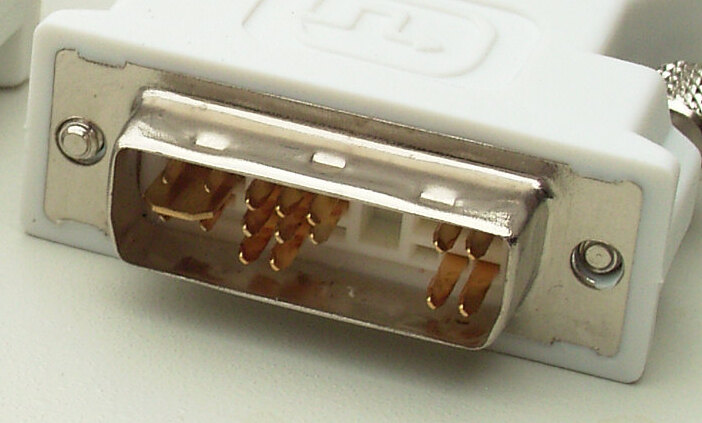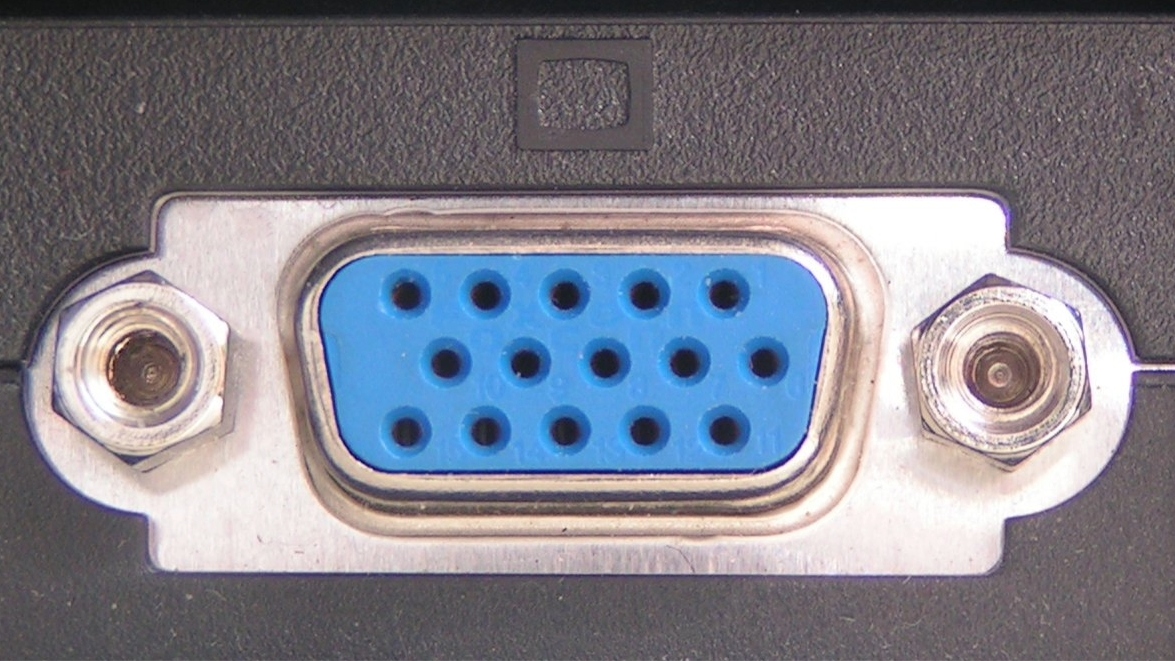Adapters and Cables
Types of Audiovisual Connections List
Below is a list of audiovisual connection types commonly found in Miramar classrooms. See the images and descriptions below to identify the connection on your device. Once you find your connection, jump to our Adapters and Cables page to see if your device needs an adapter to connect to our classrooms.
|
CONNECTION TYPE |
DESCRIPTION |
|---|---|
|
HDMI
|
HDMI is the most common type of connection in Miramar classrooms. HDMI connections can transmit both audio and video through a single cable, and sometimes control and internet functionality as well. If you have a HDMI connection on your laptop or device, you likely will not need an adapter. However, always give yourself enough time before your class session begins to confirm the connectivity in the room(s) you will be using. |
|
USB-C |
USB-C is the second most common type of connection in Miramar classrooms. USB-C connections can transmit and receive audio, video, power, and internet, all through a single connection (abilities vary depending on the type of USB-C connection). You may need an adapter to connect your laptop via USB-C in some classrooms. We recommend each department keep a spare USB-C male to HDMI female adapter around for ad hoc use. Specifically, we recommend the Extron USB-C® to HDMI Adapter Cable (Model #USBC-HDF4K60/0.5) or the UCS 601 (if you need USB connectivity). Please reach out to the AV Department for assistance with a quote. Alternatively, there are USB-C male to HDMI female adapters available through online retailers like Amazon. However, the quality and reliability of these adapters can vary widely and may not function properly with our AV systems. |
|
DisplayPort |
DisplayPort connectivity can provide audio, video, and sometimes power (depending on the version) through a single connection. If your device has a DisplayPort connection, you will likely need a male DisplayPort to female HDMI adapter like this one produced by Extron, which we recommend. Like USB-C to HDMI adapters, many DisplayPort to HDMI adapters are available through online retailers like Amazon. However, as with the USB-C adapters, the quality and reliability of these adapters can vary widely and may not function properly with our AV systems. Thus, we recommend procuring the Extron DPM-HDF/0.5 4K PLUS adapter whenever possible. Please reach out to the AV Department for assistance with a quote. |
|
Mini DisplayPort |
Mini DisplayPort provides the same type of functionality as regular DisplayPort, only through a smaller connector. Thus, we recommend procuring the Extron MDP-HDMIF/6 adapter whenever possible. |
|
DVI
|
DVI connections typically only transmit video over a single cable/connection. This type of connectivity is increasingly more rare, and we strongly recommend upgrading any devices which still utilize this technology. Devices with HDMI and USB-C connectivity are currently recommended. If you must use DVI connectivity, you will require an adapter to connect to Miramar classroom lecterns. We recommend the Extron HDMIF-DVIDM HDMI female to DVI male adapter. |
|
VGA |
VGA is a legacy analog technology that transmits video through a single cable/connection. We strongly recommend upgrading any device with VGA connectivity something with USB-C and/or HDMI connectivity. If you must use VGA connectivity, you will require an adapter to connect to most Miramar classroom lecterns. We recommend the Extron DVC RGB-HD A converter with the Extron PS 1215 C power adapter. |
See the list of all recommended adapters.