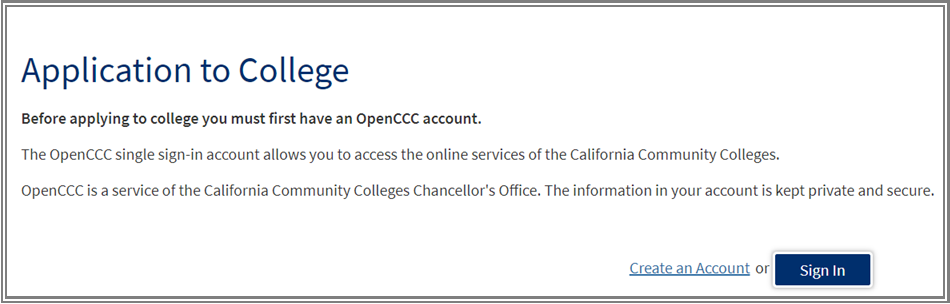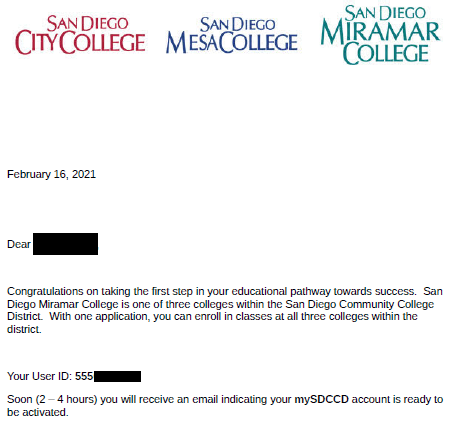New 2026 Office Hours
January 5, 2026 - April 3, 2026: Monday - Thursday 9am - 5:30pm, Friday 9am - 1pm
The office will be closed on February 13 and February 16 in observance of the President’s Holidays. We will reopen on February 17.
Admission Requirements
Admission is open to anyone who meets one of the following criteria:
- Persons who possess a high school diploma or California high school proficiency exam certification or a high school equivalency certificate.
- Persons 18 years of age or older or emancipated minors who do not possess a high school diploma or equivalent may be admitted by the college under provisional admission status.
- High school students requesting concurrent enrollment should follow this link for our district policy and procedures.
Special Information for Students Interested in Bachelor's Programs
Students enrolled in a bachelor's program at San Diego City, Mesa, or Miramar must apply for the CCPG fee waiver through the FAFSA or California Dream Act application. Per Education Code section 78042(c), students who wish to apply for a California College Promise Grant (CCPG) waiver must submit either a Free Application for Federal Student Aid (FAFSA) or a California Dream Act application in lieu of completing the Board of Governors Fee Waiver application.
Education Verifications
For companies seeking Education Verifications for former San Diego Miramar College Students please submit your request to [email protected] with a student signed release of information.
Application is a two-part process. Please be aware of application deadlines to receive priority enrollment.
Get started by clicking here.
The first step is creating your CCCApply account. This is a state-wide application platform that will make it easy for you to apply or re-apply to any California Community College.
As CCCApply is not operated by the San Diego Community College District we are limited in the support that we can offer. If you have any trouble with the CCCApply portion of the application or need help accessing your CCCApply account you can contact CCCApply support.
Once you have completed your CCCApply account you will receive an alpha-numeric ID number. This is not your Student ID number. Click to continue to the San Diego Miramar College Application.
Once you've completed both steps you will receive multiple emails within a couple of hours providing you with your 10-digit Student ID and steps to create your mySDCCD Account.
Video Tutorials Available:
How to Create your mySDCCD Account - What to do when you forget your password
How do I create a mySDCCD account?
Once your application is active you will receive an email invite to create your account. or you can create your mySDCCD here.
If you already have a mySDCCD account follow link below.
What is my Student ID Number/User ID?
1. Check your initial welcome email
2. Check the bottom of any official district email
3. If you know your original 7-digit number, add three zeros to the beginning
4. Request your Unofficial Transcript and the number will be there (you will need to know/have applied with your SSN)
5. If none of the above have worked, please submit a student help ticket (1-2 business days). You will be asked to provide a government-issued photo ID.
Do I need to create a mySDCCD account?
Absolutely, yes! mySDCCD is where you will register, drop, pay for classes, check your class schedule, access Canvas, Apply to Graduate, order transcripts and so much more!
However, if you are looking for transcripts as a former student click here for transcript information. If you are re-ordering a previously earned diploma or certificate, see here for Evaluations Forms & Petitions.
My Password isn't working!
Click Forgot Password and follow the steps.
If that doesn't work, Click on Student Help.
We cannot see your password and therefore cannot tell you what it is, so you will need to refer to the mySDCCD Support page for assistance.
Still having trouble navigating mySDCCD? Follow the link below for further help.
Student Support Center
Intersession and Spring 2026 Class Schedule Available Online - October 20, 2025
Deadline to Apply/Re-Apply to the College to receive Registration Appointment - October 17, 2025
(Please note: You can still apply to the college after this date but you will not be able to register until Open Registration)
Intersession and Spring 2026 Registration Appointments Available for Viewing (mySDCCD) - October 22, 2025
Intersession and Spring 2026 Registration by Appointment Begins - November 3, 2025
Spring 2026 High School/Joint Diploma Registration Begins - November 13, 2025
Intersession and Spring 2026 Open Registration - November 17, 2025
Intersession 2026 Begins - January 5, 2026
Spring 2026 Primary Session Begins - February 2, 2026
Summer 2026 Class Schedule Available Online - TBD
Deadline to Apply/Re-Apply to the College to receive Registration Appointment - TBD
(Please note: You can still apply to the college after this date but you will not be able to register until Open Registration)
Summer 2026 Registration by Appointment Begins - TBD
Summer 2026 Open Registration - TBD
Fall 2026 Class Schedule Available Online - TBD
Fall 2026 Registration Appointments Available for Viewing (mySDCCD) - TBD
Fall 2026 Registration by Appointment Begins - TBD
Fall 2026 High School/Joint Diploma Registration Begins - TBD
Fall 2026 Open Registration - TBD
Fall 2026 Primary Session Begins - TBD
Video Tutorials Available:
How to search the class schedule - How to register for classes - How to waitlist in a class - How to drop a class
With the exception of Special-Admit High School students, all students receive an appointment to register online using the San Diego Community College District’s online registration system.
By using the combined schedule of classes and the online registration system, a student can enroll in any available course offered at CCE, City, Mesa, or Miramar Colleges. Instructions for the class schedule and online registration are available on campus and on the web here.
RESPONSIBILITY FOR MAINTAINING ACCURATE REGISTRATION
It is the student's obligation to add, drop, or withdraw from classes before the deadlines stated in the class schedule. This applies even if the student has never attended class. Any student who anticipates difficulty in paying fees should check with the Financial Aid Office about eligibility and sources of assistance. Registration may be canceled for nonpayment of fees.
RESIDENCY
Residency is determined when a student applies for admission to the College. Please see the Residency page for detailed information regarding how Residency is determined and established. Details are found in the CA Education Code Section 68000, Title 5, sections 54000-54072.
HOLDS/SERVICE INDICATORS
A student will be able to view any account hold/service indicator on their College Student Dashboard in mySDCCD. Holds/Service Indicators may impact student services such as registration, transcripts, and other vital student services. Students should address these in a timely manner to avoid service interruption. Questions about holds/service indicators? Call Admissions and Records (619) 388-7844.
ADDING CLASSES
Students add classes online through mySDCCD until the posted deadline. Find deadlines posted on the class schedule.
To add a class once the semester has begun, students must obtain a permission number from the instructor. Once a permission number is received, the student must add the class through mySDCCD. For online classes, students may email their instructors using the Faculty Directory search. Check out this guide on adding a class with a permission number.
If you are attempting to register online and receive the error code: Prerequisite Not Satisfied please refer to Counseling.
DROPPING CLASSES
Students should drop courses via mySDCCD until the posted deadline. Find the important deadlines for dropping without a "W" and with a refund as well as the deadline to drop with a "W" by clicking the calendar icon next to the course information . Students are responsible for dropping a course that they no longer wish to attend by the posted deadline or a letter grade will be assigned. Non-attendance WILL NOT guarantee that a student will be dropped from a course.
UNIT LOAD
The maximum study load for a primary semester (fall/spring) is 20 academic units including Exercise Science (formerly Physical Education) activity units.
Students are reminded that each unit of credit is calculated to involve a total of at least three hours of classroom and outside time per week. Thus, a 20-unit study load represents a minimum 60-hour workload each week. Students working full-time are advised NOT to attempt a full-time college program
Twelve units of credit are considered a minimum full-time program during a semester; nine units is three-quarters time, and six units, half-time.
The maximum study load for summer session is 12 academic units including Exercise Science (formerly Physical Education) activity units. Six units of credit is considered a minimum full-time during the summer session; four units is three-quarters time, and three units, half time.
ADMINISTRATIVE DROP
Registration may be administratively canceled for the following reasons:
- Failure to pay all mandatory fees in accordance with the fee payment schedule;
- Using a permission number issued to another student;
- Failure to meet the terms and conditions of a fee deferment;
- Failure to meet academic or progress standards;
- Denial of a "Petition to Challenge A Prerequisite."
MCAS CLASSES
San Diego Miramar College offers courses through the Marine Corps Air Station Miramar. For more information about attending these classes please refer to the Active Duty Military Students page.
PRIORITY REGISTRATION SYSTEM
Please refer to Page 23 of the Course Catalog for information about the priority registration system.
Once you have registered and paid all appropriate dues for the active semester you may obtain a student ID card from the Office of Admissions and Records (K1-207) free of charge. Student ID Cards are required to access campus resources. Cards will not be issued to students with holds (See "Holds" above for further information) or that are not registered in the active semester.
- Must be enrolled in at least one course
- All enrolled courses must be paid for
- Provide another form of photo ID
- Driver's License, State Identification Card, US Passport/Card, High School ID, Military ID (Driver's Permits DO NOT qualify as photo identification - Call Admissions if you have questions about accepted forms of ID)
For information regarding parking please refer to SDCCD Parking Permits.
Please visit the Forms and Documents page for access and instructions regarding Name, Date of Birth, and Social Security Changes:
When submitting the Update SSN, Name, Birth Date form to the support desk you will need to submit the following documentation via scan or photo:
- Name Change:
- Federally Issued Photo ID (Driver's License, State ID Card, Passport, etc)
- Legal Documentation for the change (Marriage Certificate, Divorce Decree, Naturalization/Citizenship, Petition for Name Change, etc)
- Social Security Number/Multiple Student Account Merge:
- Federally Issued Photo ID (Driver's License, State ID Card, Passport, etc)
- Social Security Card
- Date of Birth Change:
- Federally Issued Photo ID (Driver's License, State ID Card, Passport, etc)
- Birth Certificate
If you have any additional questions about this process, please email [email protected]
Students who believe they have sufficient grounds may challenge a prerequisite, co-requisite, or limitation on enrollment. A student may obtain and submit a Petition to Challenge from the Forms and Documents page. For more information about what challenge exams are available, please email [email protected].
THE DEADLINE TO CHALLENGE IS 10 BUSINESS DAYS PRIOR TO THE START OF A PRIMARY SEMESTER
We are no longer accepting challenges for Fall 2025.
Students will receive a "student.sdccd.edu" email account upon registration which allows them to:
- Receive official emails from the San Diego Community College District
- Use applications in the Microsoft 365 suite for Students such as Word, Excel and OneDrive with 1 TB storage
Your student.sdccd.edu email will be the official form of communication for all campus business. Students are expected to check their official email address on a frequent and consistent basis in order to stay current with the College communications. The College recommends checking email daily since certain communication may be time critical (e.g. Class Waitlist activity.). Please use the following to get link to get started:
Student Email and Microsoft 365 | San Diego Community College District (sdccd.edu)
"Per AP 5013 - Students in the Military and in compliance with paragraph 3.j.(3) of the Memorandum of Understanding with the United States Department of Defense, San Diego Miramar College prohibits high-pressure recruitment tactics such as multiple unsolicited contacts (3 or more), including contacts by phone, email, or in-person, and engaging in same-day recruitment and registration for the purpose of securing Service member enrollments."