The following procedure will show you how to save a file to your local system using copy and paste.
Note: San Diego Miramar College makes no guarantees about persisting your work between sessions, therefore any documents you save may not be present on the remote session the next time you log in.
| 1. Once logged in to vWorkspace, right-click the file you want and select Copy. | 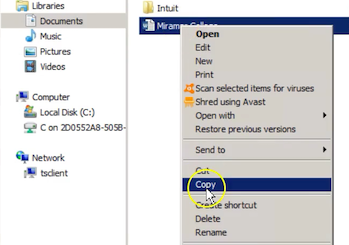 |
| 2. Go to the blue bar at the top of the screen and click the Minimize button to return to your desktop. |
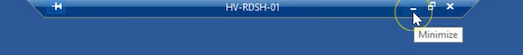 |
|
3. Open the location where you want to save your file. Right-click an empty area in the folder and select Paste. |
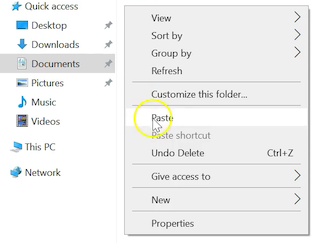 |